How to Fix MX Master 3 Mouse and Logi Options Window Navigation Gestures Not Working On Mac
Fix Logi Options Window Navigation Gestures not working on the MX Master 3 mouse and macOS by updating ONE setting on your Mac.
First, make sure you have Logi Optionsopens in a new tab installed and have your Window Navigation Gestures set.
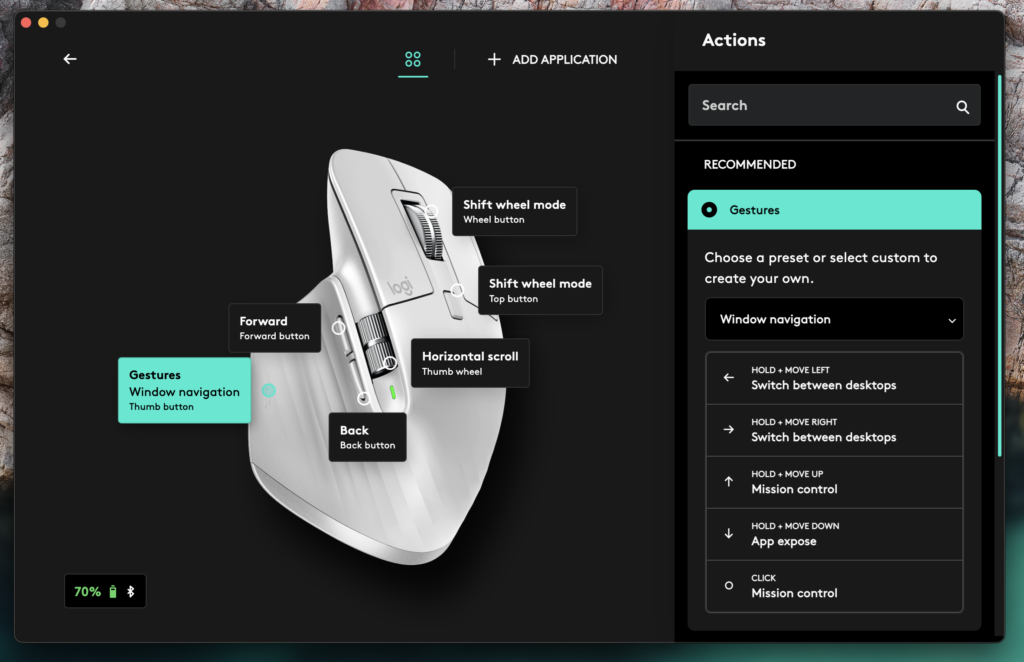
Next, go to System Settings > Keyboard > Keyboard Shortcuts… > Mission Control in your Mac.
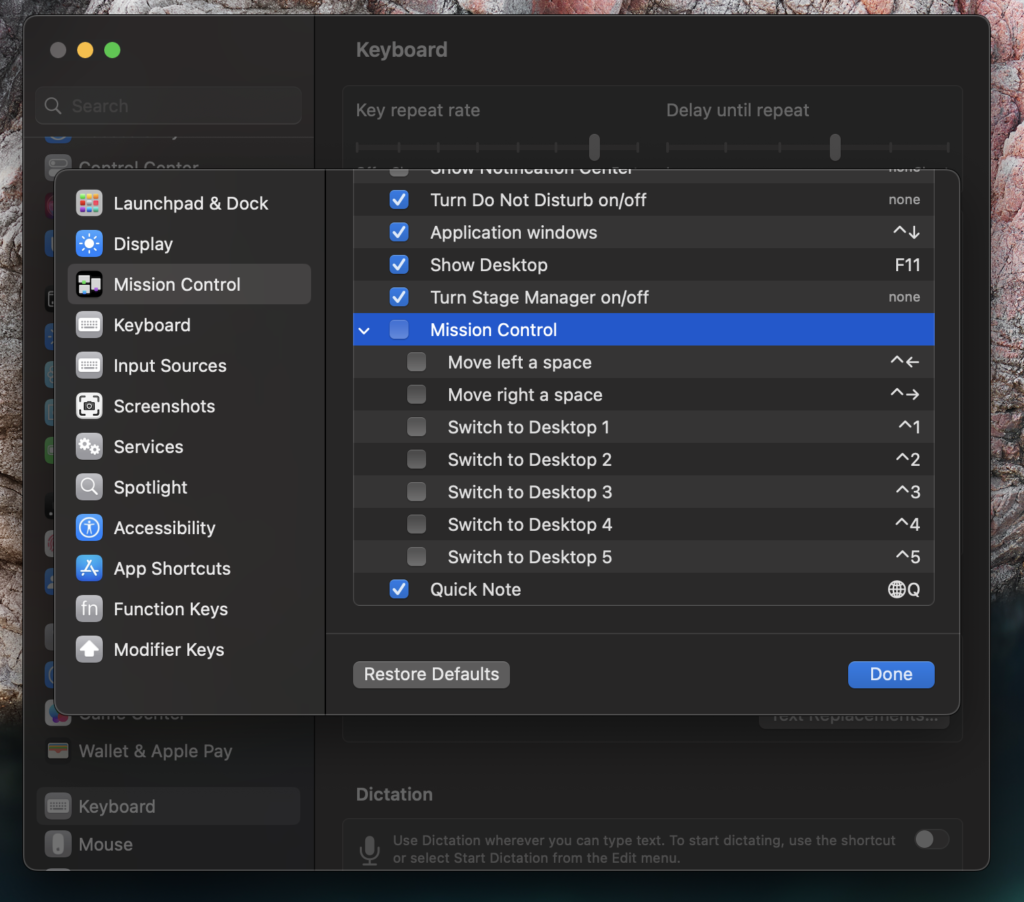
Check all of the Mission Control checkboxes by checking the parent Mission Control option. Then, press Done.
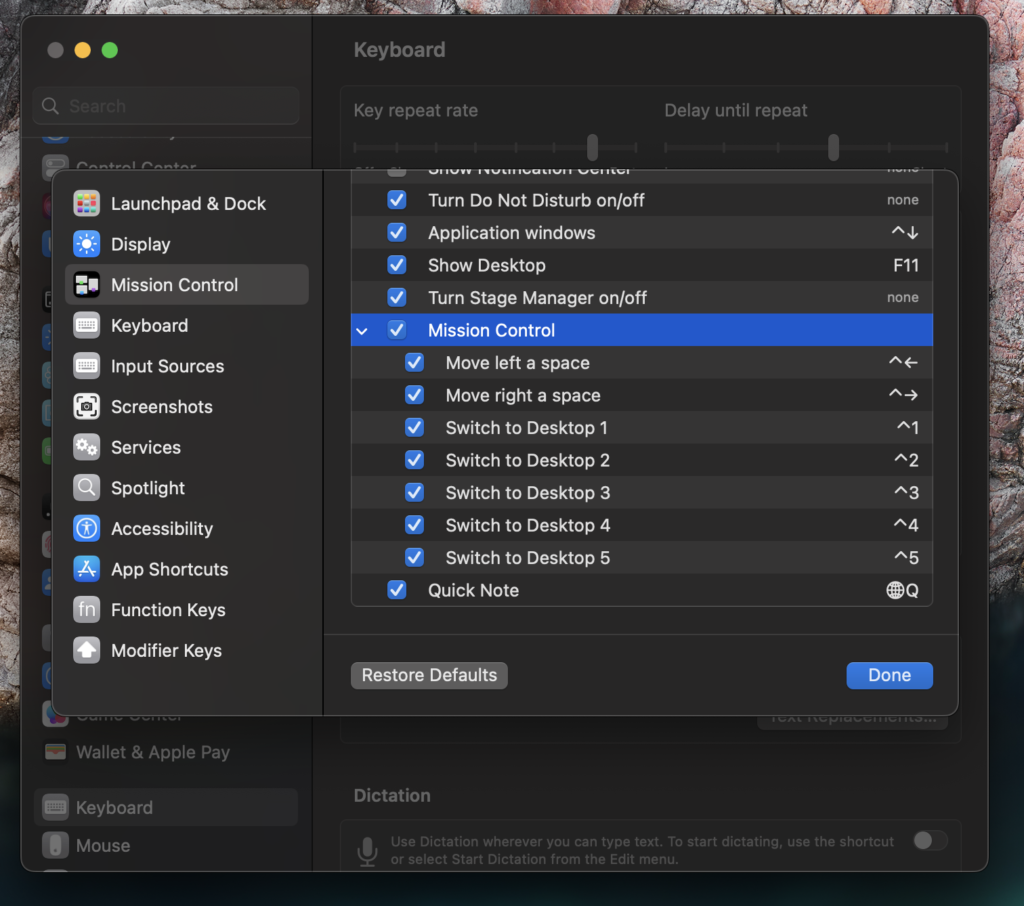 Now, the Window Navigations Gesture should be working!
Now, the Window Navigations Gesture should be working!
Note that you may need to restart your machine.