How to Install Imagick on Mac for PHP 8.0.8 and MAMP
A straightforward guide to installing Imagick on a Mac using PHP 8.0.8 and MAMP.
Step #1 – Install php.
Install php via Homebrew.
brew install php
Step #2 – Install Imagick directly from the repo.
Be sure to run these commands one by one.
git clone https://github.com/Imagick/imagick
cd imagick
phpize && ./configure
make
make install
Here is a YouTube video that shows Step 2 in action:
Step #3 – Enable imagick.so in MAMP’s php.ini file.
It is located in MAMP > bin > php > php8.0.8 > conf > php.ini.
Then, search for “extension=imagick.so”.
It will likely be commented out via a semicolon character before “extension=imagick.so”.
Remove the semicolon to enable the imagick.so extension.
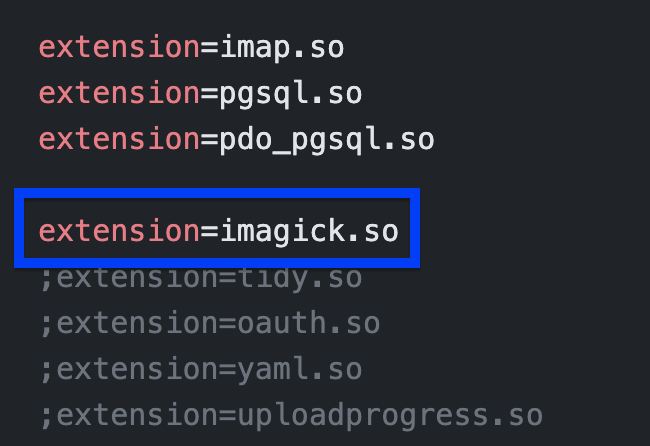
Step #4 – Restart the php services.
Restart php services via Homebrew command.
brew services restart php
Step #5 – Verify that imagick shows up in phpinfo.
Launch MAMP and check the phpinfo by going to Tools > phpInfo.
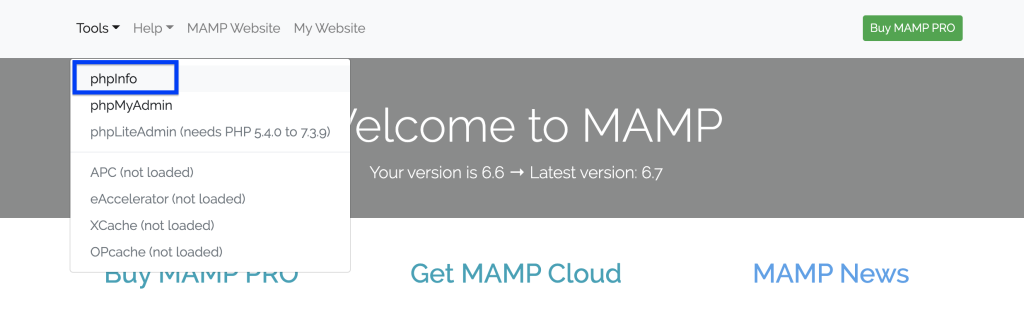
Then, search for “imagick”.
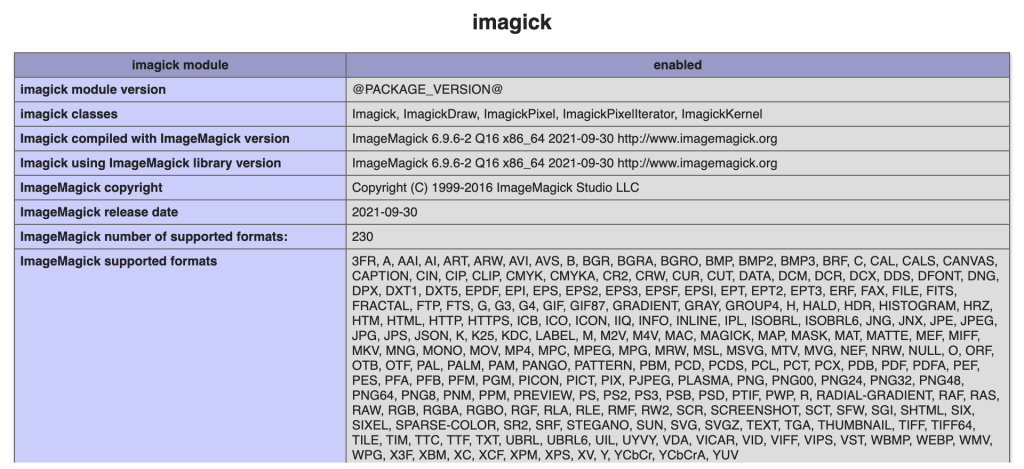
If you see imagick appear, then congrats! It should be successfully installed.